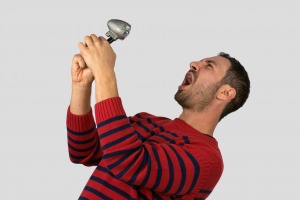If you’re here, it probably means you’re either taking your business to the next level by building a website, or you’re rebranding and elevating your marketing. No matter where you are in the process, we’re here to help get your website to the launchpad and ready for takeoff.
First thing’s first: Set-up Your Hosting and Domain
To get the ball rolling, you will first need to pick out a website host (a service that provides space on their servers to make your website available on the Internet). You might’ve seen commercials for a few before, such as GoDaddy or Bluehost. Once you’ve registered with one of these services, you’ll be tasked with creating your domain name. Think: www.your-brand’s-name.com. And bonus – many hosting services will include your domain name for a discounted price for your first year.
Email Configuration
Take your brand to the next level by configuring your domain name with your email address(es). While it may be easier to be “janedoe@gmail.com”, setting your email address with your domain name (i.e. jdoe@your-brand’s-name.com) gives a professional and credible feel to your correspondences.
Many hosting services will allow you to create email accounts with your domain name. Alternatively, G Suite and Microsoft Portal both offer subscription-based services allowing you to create an email address using your domain name.
Get tracking: Google Analytics Set-Up and Installation
While getting your site up and running can seem like the finish line to your website launch, it’s crucial to set up the tools to continuously monitor its performance and learn about the customers you’re attracting. By integrating Google Analytics, you can get a live view of how many people are visiting your website and their behaviors. This tool allows you to gain an understanding of how your ads are performing, where your traffic is coming from, and what pages are deemed the most popular.
While your data might not seem important in the beginning, it’s imperative to have Google Analytics set up with your website launch so that you have data dating back to the beginning of your website’s life. This way, you can truly track the growth of your site.
Index Sitemap with Google
A sitemap is a file on your website that communicates with Google to let the search engine know which URLs should appear first in the search results. There are a few instances where you will not need to use sitemaps, such as if you’re hosting your site on a platform like Squarespace, or if you have less than 100 pages on your site and you can reach each one from your homepage. To dive into creating your sitemap, what to include, and how to activate it, check out step-by-step instructions from Google.
Set-up with Google Places and Maps
Get your name on the map! By registering your business with Google Places and Maps, you’re giving your customers one more easy way to connect with you. There are 1 billion people every month searching for businesses using this tool across 200 million locations. With the ability for users to review and rate you, you boost your trust with both your audience and the search engine.
Show Appreciation with Unique Thank You Pages
A potential customer or lead just submitted a form on your website – exactly what you wanted them to do. This was the last step in the conversion process and they’re waiting to hear from your sales team. Now what?
By creating a thank you page, you’re giving them a taste of what their customer experience is going to be like if they complete the sales process with your team. You’re showing them appreciation before a formal introduction occurs, and the pleasant surprise begins to build trust. As HubSpot says, “Think of it this way: you may never have an easier, more natural opportunity to give a customer something that pleasantly surprises them.”
You can keep this short and sweet with a simple sentence saying thanks, or you can take your message a step further by offering a piece of free content as a token of your appreciation.
Track All Forms in Google Analytics
If you’re receiving form submissions, then it’s probably easy to assume that you want to track them. At this point in your website launch you’ve already set up Google Analytics, so the great news is that you don’t need to learn another platform for this piece (who doesn’t love a one-stop shop?).
To get started, installing the Google Tag Manager plugin is recommended. This tool communicates with Google Analytics and does the heavy lifting for you.
Tracking your submissions allows you to learn more about the customers you’re reaching: where are they located? How did they find your website? What are they looking for?
Implement 301 Redirects
If you have an existing website, some of your URLs may change during your rebranding process. What happens if someone attempts to go to a URL that doesn’t exist anymore? Ruh-roh! Instead of leaving them stranded, you can implement a 301 redirect that sends your users to the new URL.
Another added bonus: this shifts your search engine ranking power from the old link to the new one.
Getting a website off the ground can be daunting, but you don’t have to do it alone. Your website launch is the huge step towards attracting your target market, establishing your brand, and showcasing what you have to offer and we’re here to help make that happen.