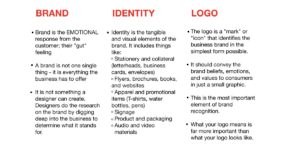Trust us, we know creating content on LinkedIn can be a bit scary. But no need to worry! We are going to give you the inside scoop on the strategy and methodology of putting out your own content on LinkedIn – including posts, videos, graphics, and more. With a little time and effort, you’ll be building an audience just like the big influencers in no time.
The basis for creating your content is to show off your own expertise and build a library of ideas about you as a professional. This is your opportunity to develop your own branded presence online. Let’s be real – people are multi-faceted, they don’t live at work. So you want to be able to mix your personal and professional brand into your content and make your profile, YOU.
As we go down the list of possible content to create, it’s important to realize that there are many different types. It’s extremely important to find what works for you – and it’s ok to avoid what doesn’t. So with that being said, let’s dive right into creating your VERY own LinkedIn content.
Writing posts
Written posts, specifically long form, perform extremely well on LinkedIn. You can drive your audience in with storytelling. Personal posts are typically the best performing – people want to hear about you and your story! Be sure to include opinions and stories about yourself that loosely relate to professional themes as these tend to resonate the best.
Always be sure to include two-three relevant hashtags to help the algorithm decide who to show your post to. It’s much better to only include a few so the algorithm doesn’t get confused. It’s also important to break up your posts with line breaks. When you hit the enter button every few lines, you make the story much easier to consume.
And lastly, you want to try and create a conversation, this includes:
- Tagging others
- Asking questions
- Having an opinion
- Creating professional controversy
Articles
Confident in your writing skills? You also have the opportunity to write long form articles and post them in a specific section on LinkedIn. We find this is the best way to dive into more technical conversations that can often get overlooked in posts. This is the best place to dive into long conversations and share your expertise. This is kind of like your own personal blog!
Photos and Graphics
Photos and graphics are a great way to elevate posts and get more exposure. Whether you are including them in a written post – or you’re an artist or designer and want to showcase your work.
A quick thing to note is users enjoy seeing photos of other people or yourself – if you have an opportunity, try and include this. Photos of people always seem to get an extra boost from the algorithm.
Videos
Video content is crushing it right now on LinkedIn with extremely high watch rates and promotion from the algorithm! The best part, you can make this content virtually anywhere. All you need is a cell phone – you don’t need a high budget production to get great numbers.
Don’t be afraid to get on camera and speak about what you’re good at. Just being on video speaking on a topic positions you as the expert. You may be uncomfortable at the start, however, trust us – it’ll be worth it!
Content Creation Workshop:
Think about what you want to be known for and create content topic “buckets”
When you’re stuck, you can use the buckets as a framework to create new content
Tell stories around how you help answer questions and solve problems
Think about your target audience and genuinely try to provide them with value, for free
How often should you post?
Don’t overwhelm yourself. You don’t need to post four times a day to have a tremendous impact. If you even post once a week after never posting – you’re improving. Start small and keep setting higher goals for yourself to get into a habit. However – you want to engage regularly!
Want to learn how to create a LinkedIn engagement strategy? We have a blog for that! Click HERE.
But wait, there’s more!
Have you checked out our Hey Now! Media Webinar series yet?! In our second addition, we took a deep dive into: “How To Create An Influential LinkedIn Profile”
The best part? We have now implemented the option to download a recording of the webinar – this way you never miss out!
Download your copy today!